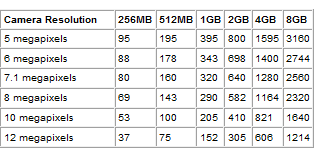Why am I looking for a camera?
I am looking for a camera so that I can take some shots with my friends. I would prefer a small, light camera which would be easy to carry.
What resolution should I look for ?
I will be required to find a resolution of 3264x2448 or in other words 8 megapixels.
What type of MEMORY is available?
Nowadays all types of memory cards are available in order to store images on cameras. The most common ones are SD or SDHC (Secure Digital/Secure Digital High Capacity) cards. Here is a table displaying the type of resolution and how many pictures the different memory capacities can contain:
This table would influence me to buy a memory card of 4GB capacity as I am not a person who would take that many photos. Also since I am planning to buy an 8 megapixel camera this would mean I would be able to save 1164 photos.
I can also conclude from this table that as the megapixels of the photos increases the capacity of the photos to be saved decreases.
Which cameras I would buy?
This camera would be suitable for my needs as it is a 8 megapixel camera which Im simply looking for as it would allow me to take medium quality photos which would be suitable to take pictures with friends.
Also its design appears to be quite light, portable and convenient making it more suitable for me to take outdoors and take some pictures with friends! Therefore this camera is quite suitable for my needs!
This camera is also quite wonderful because it has 8 megapixels and an optical zoom of x10. This will allow me to capture all the action up close with my friends!
Also the camera appears to have quite a suitable and easy design for outdoors however I would still prefer the camera before! Because it has a more convenient and sleek design.!
Why would a card reader be useful for me ?
A card reader would most wonderfully be suitable for me as it quickly allows me to transfer data from the card onto the computer.
Also there are three other main reasons:
You can leave it plugged into your computer and slot your memory card in when you need to.
Secondly, the transfer speed is around 10 times faster than using your camera or USB cable.
Thirdly and perhaps the most important reason, is that by
using a card reader you aren’t running down your camera batteries during transfer.
This is especially beneficial when transferring large numbers of photos where you risk crashing your transfer if the battery is depleted. Card readers also allow you to save data to the card, which means you can carry them on your memory card and easily transfer to another computer.
If you have lost your camera USB cable, card readers are a cheaper and more readily available alternative, and bring with them all the benefits listed above.
Therefore a card reader would be most suitable for me :)!